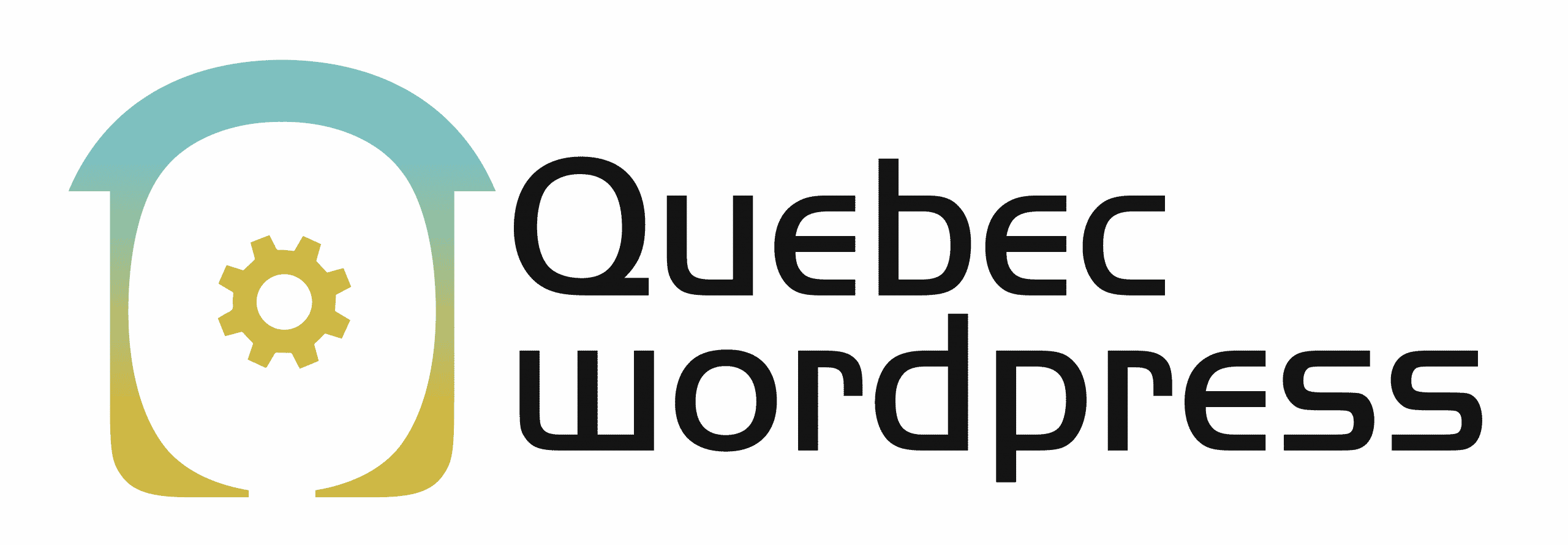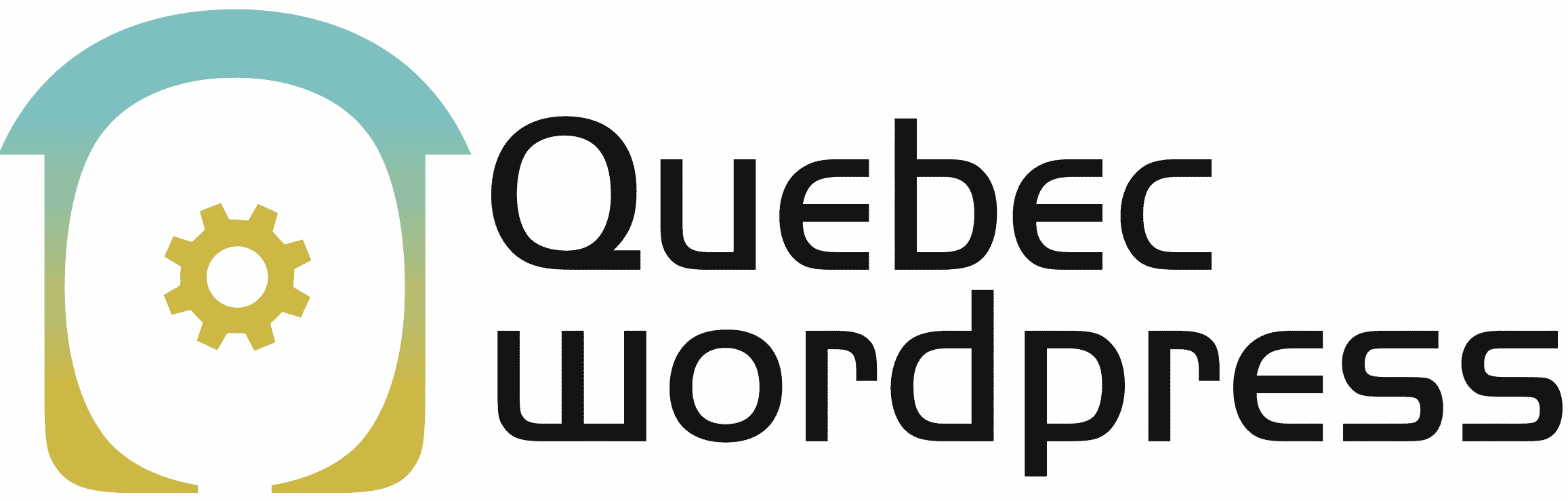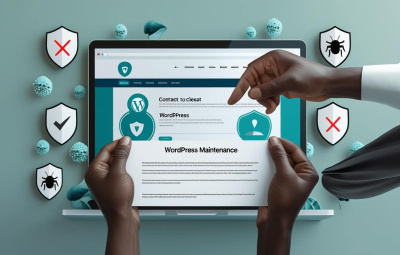YOUR WORDPRESS AND WOOCOMMERCE REPAIR AGENCY
Why and How to Add a Legal Notice and Privacy Policy Page on WordPress?
- 9 June 2025
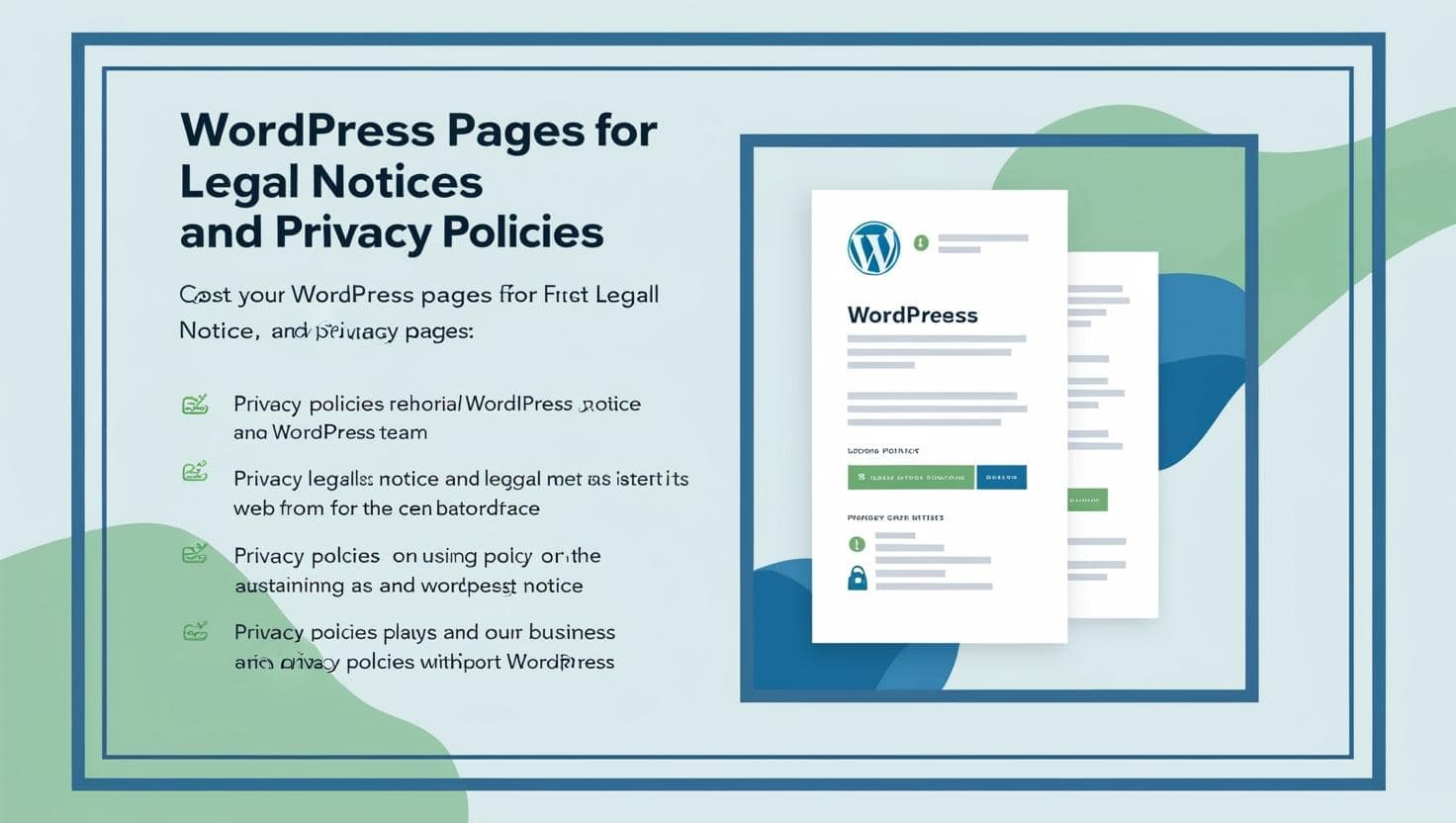
Whether you are a blogger, an online store owner, or the manager of a professional WordPress site, it is wise to add legal notice and privacy policy pages to your website. Although these pages may seem technical or restrictive, they are essential both to protect your visitors and to ensure compliance with applicable laws, especially the GDPR (General Data Protection Regulation) in Europe.
Why add legal notice and privacy policy pages?
1. Legal Compliance
Adding legal notices and a privacy policy to your WordPress site is a legal requirement in many countries. In Europe, the GDPR requires websites to provide clear and detailed information about the collection and use of personal data. Failure to comply can lead to significant fines.
2. Transparency and Trust
A well-written privacy policy shows your users that you respect their privacy and manage their information securely. This inspires trust and loyalty from your visitors, who will be more likely to engage with your site..
3. Legal Protection
Legal notices and the privacy policy also serve to protect you, the site owner. They specify your rights and responsibilities and limit your legal risks in case of disputes or issues related to your site or data management.
How to add legal notice and privacy policy pages on WordPress?
Step 1: Create the pages on WordPress
- Log in to your WordPress dashboard.
- Go to “Pages” > “Add New.”
- Give your page a title, for example, “Legal Notice” or “Privacy Policy.”
- Write or copy-paste the content for the page. You can also use online legal notice or privacy policy generators that guide you based on your specific needs.
- Publish the page once it is ready.
Step 2: Add links to these pages in your menu
Une fois que vos pages sont créées, il est important de les rendre facilement accessibles pour vos visiteurs. Pour cela :
- Once your pages are created, it’s important to make them easily accessible to your visitors. To do this:
- Go to “Appearance” > “Menus.”
- Add your legal notice and privacy policy pages to the main menu or footer menu of your site.
- Save the menu.
Step 3: Update the content as needed
It’s important to periodically review your legal notice and privacy policy to ensure they remain compliant with current laws, especially if you change how you collect or use user data.
What to include in legal notice and privacy policy pages?
Legal Notice: This document should include basic information about your business or website, such as:
- The name or legal entity responsible for the site.
- Hosting provider’s contact details.
- VAT number (if applicable).
- Contact details of the regulatory authority (if applicable).
Privacy Policy: This page should detail:
- The types of data you collect (name, email address, etc.).
- Why you collect this information and how it is used.
- Measures taken to secure the data.
- Users’ rights regarding their data (right to access, correct, delete).
- How users can contact you with privacy-related questions.
Adding legal notice and privacy policy pages to your WordPress site is not just a legal obligation, it’s also a way to enhance transparency and build trust with your users. It’s a simple but crucial step to protect both your site and your visitors.
So, if you haven’t done it yet, it’s time to make sure your site is compliant and secure for all its users!
OUR BLOG
View all postsWe are the agency you need. Québec WordPress solves your problems while providing cost-effective and high-quality solutions. Our experienced, available, and professional team is here for you!
MON–FRI 24H/24
©2022 Quebec WordPress Agency. All rights reserved.
A service provided by Zenidata Technologies Inc.