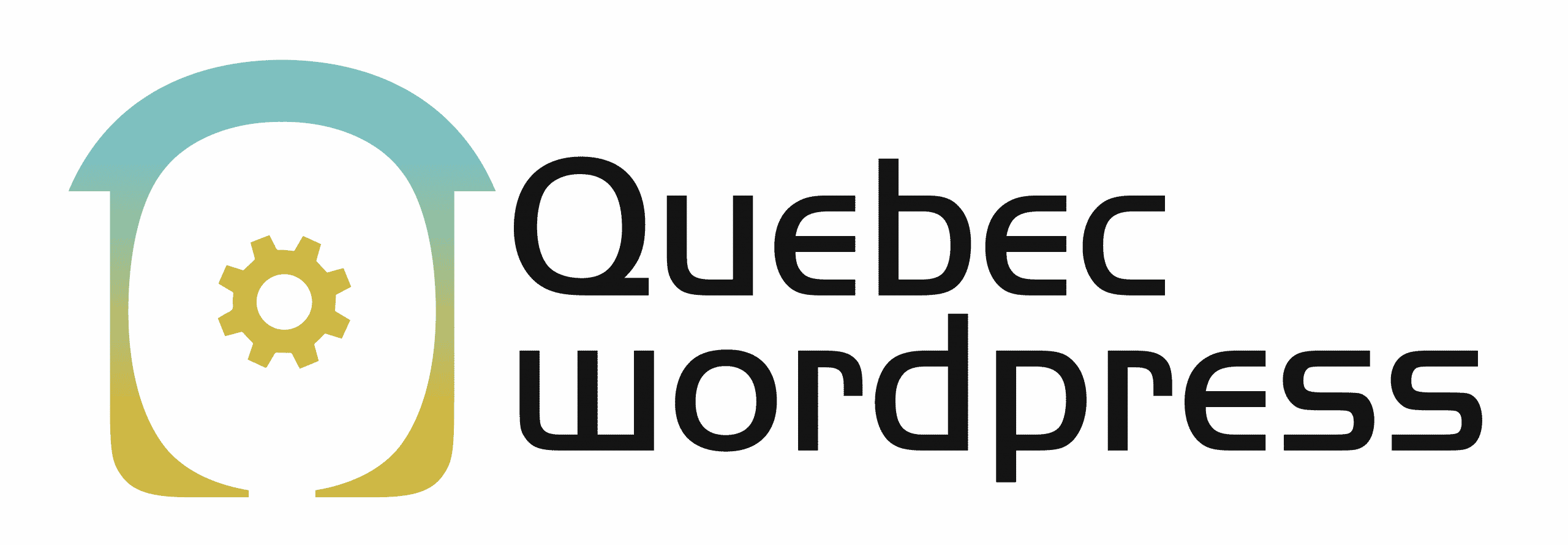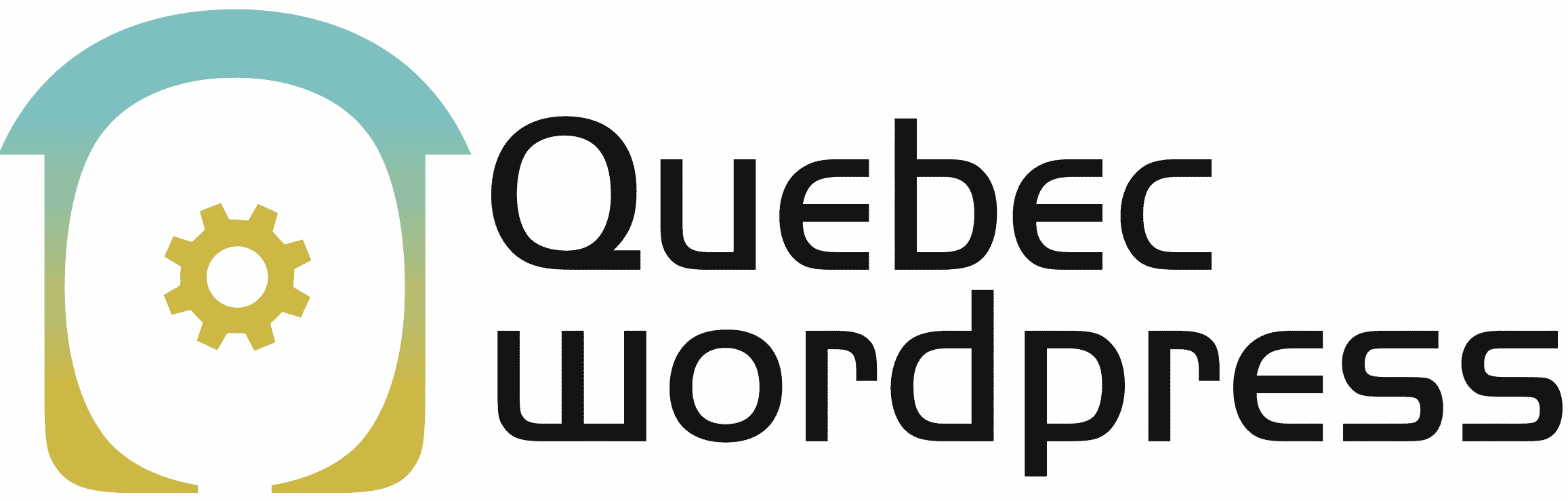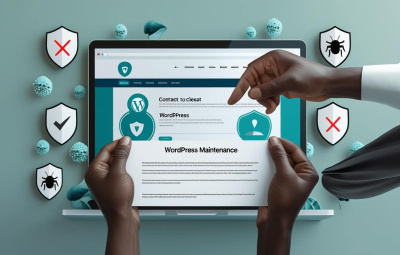YOUR WORDPRESS AND WOOCOMMERCE REPAIR AGENCY
Pirate or bug? How to distinguish a technical access loss from a WordPress security breach
- 9 June 2025

One morning, you try to log into your WordPress site… and suddenly, you can’t access the dashboard. Invalid password, blank page, 403 error, or suspicious redirection… Doubts start to creep in: is it just a bug or a hack?
As a web agency specializing in WordPress, we often receive requests like this. Here’s how we quickly identify the root cause — and why it’s crucial to act fast.
Scenario 1: Technical issue or faulty configuration
Before jumping to the conclusion of a hack, some checks are necessary. In many cases, access loss can be explained by a harmless bug:
- Plugin or theme malfunction after an update
- Conflict between extensions
- .htaccess file error
- Changed login URL
- Corrupted database or missing table
- Administrator account accidentally deleted
👉 A clue: these errors often occur after a recent intervention or update.
Scenario 2: Security breach or compromised site
Some signs are more worrying and should alert you to a possible compromise:
- Redirects to suspicious websites
- Unauthorized changes to login credentials
- Addition of an unknown new admin user
- Content or files modified without your intervention
- Presence of malicious files or scripts in WordPress folders
👉 A clue: the site no longer functions as expected, and these anomalies appear without any changes made by you.
How to respond effectively?
- Temporarily cut access (via FTP or hosting control panel) to limit damage.
- Examine files and error logs (server logs, recent FTP access, modified files).
- Test WordPress troubleshooting mode (disable plugins via FTP).
- Scan the site with security tools like Wordfence, Sucuri, or malware detection scripts.
- Restore a clean backup if necessary.
The best defense? An active maintenance contract
Whether the cause is technical or due to an attack, regular site monitoring allows for quick response and avoids panic. At Québec WordPress, we offer WordPress maintenance contracts that include:
- Secure updates
- Automatic backups
- 24/7 security monitoring
- Support in case of lost access or intrusion
| Symptom | Technical Bug | Security Breach |
|---|---|---|
| Error message | Yes | Sometimes |
| Suspicious redirection | Rare | Very likely |
| Modified files | No | Yes |
| Unknown new admin | No | Yes |
| Occurred after update | Frequent | Possible |
Do you have doubts about accessing your site or a client’s site?
Contact our WordPress team: better safe than sorry.
OUR BLOG
View all postsWe are the agency you need. Québec WordPress solves your problems while providing cost-effective and high-quality solutions. Our experienced, available, and professional team is here for you!
MON–FRI 24H/24
©2022 Quebec WordPress Agency. All rights reserved.
A service provided by Zenidata Technologies Inc.