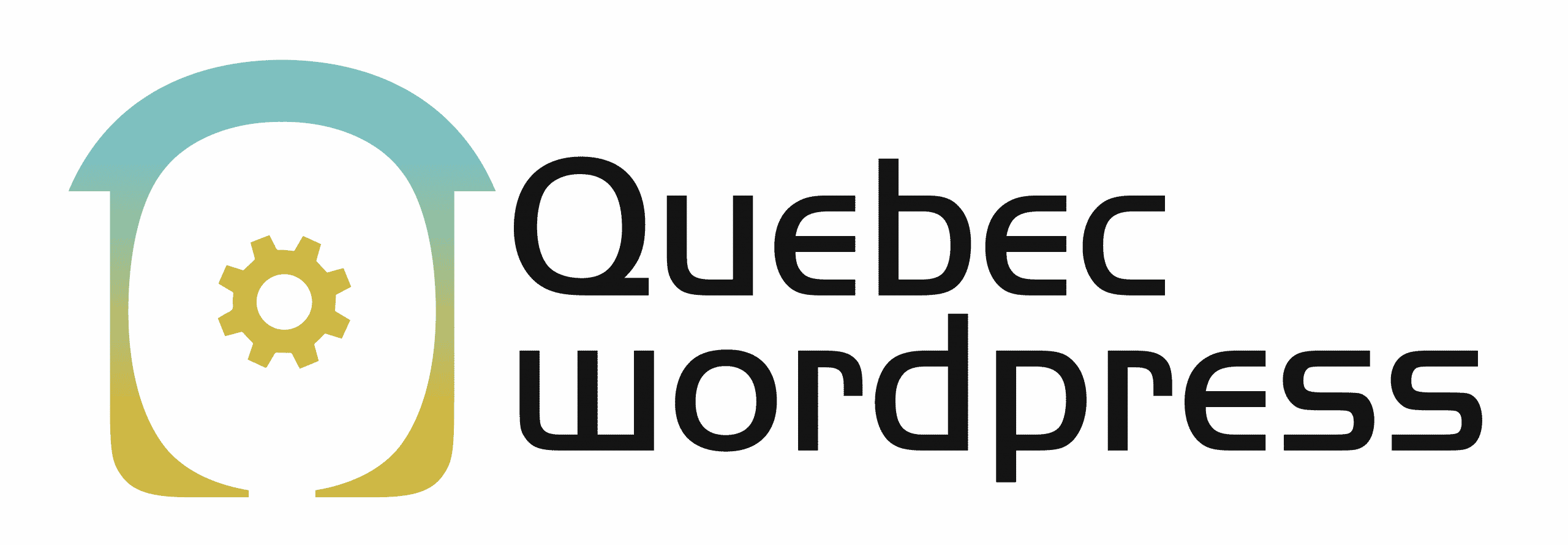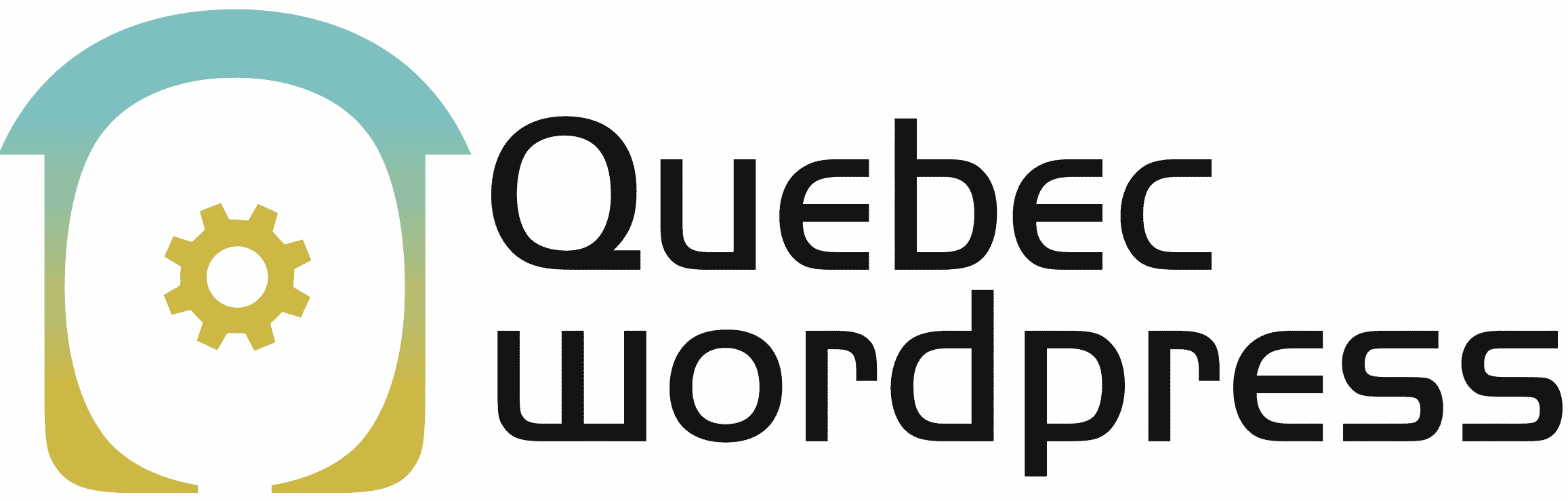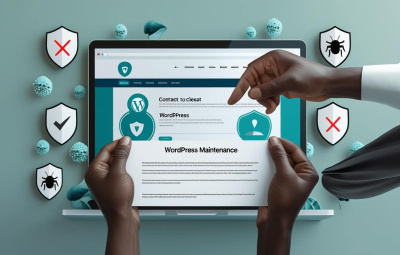YOUR WORDPRESS AND WOOCOMMERCE REPAIR AGENCY
HTTPS and SSL: Why and How to Secure Your WordPress Site?
- 9 June 2025

Why are HTTPS and SSL used for WordPress?
Data security: HTTPS encrypts data between the browser and the server, preventing malicious interceptions.
User trust: An HTTPS site shows a padlock in the URL bar, reassuring visitors.
SEO and Google ranking: Google favors HTTPS sites in its search results.
Compatibility with certain plugins and services: Some APIs and plugins require a secure site.
How to enable HTTPS on WordPress?
1️⃣ Check if your host offers an SSL certificate
Most hosts provide free SSL certificates via Let’s Encrypt. Check your hosting dashboard.
2️⃣ Install and activate the SSL certificate
- Shared hosting: Enable it directly in your control panel (cPanel, Plesk, etc.).
- Dedicated server: You can generate a certificate with Let’s Encrypt or purchase a premium certificate.
3️⃣ Configure WordPress to use HTTPS
In the WordPress admin:
Go to Settings > General
Replace http:// with https:// in both the WordPress Address (URL) and Site Address (URL) fields.
4️⃣ Automatically redirect HTTP to HTTPS
Add this code to your .htaccess file:
RewriteEngine On
RewriteCond %{HTTPS} !=on
RewriteRule ^(.*)$ https://%{HTTP_HOST}/$1 [R=301,L]
Or use a plugin like Really Simple SSL.
5️⃣ Check for mixed content issues
Resources (images, scripts, CSS) must be loaded over HTTPS. Use a plugin like Better Search Replace to fix URLs in the database.
6️⃣ Test your site
Use tools like WhyNoPadlock or SSL Labs to verify your setup.
Switching to HTTPS is recommended for security, SEO, and visitor trust. Following these steps will fully secure your WordPress site.
OUR BLOG
View all postsWe are the agency you need. Québec WordPress solves your problems while providing cost-effective and high-quality solutions. Our experienced, available, and professional team is here for you!
MON–FRI 24H/24
©2022 Quebec WordPress Agency. All rights reserved.
A service provided by Zenidata Technologies Inc.