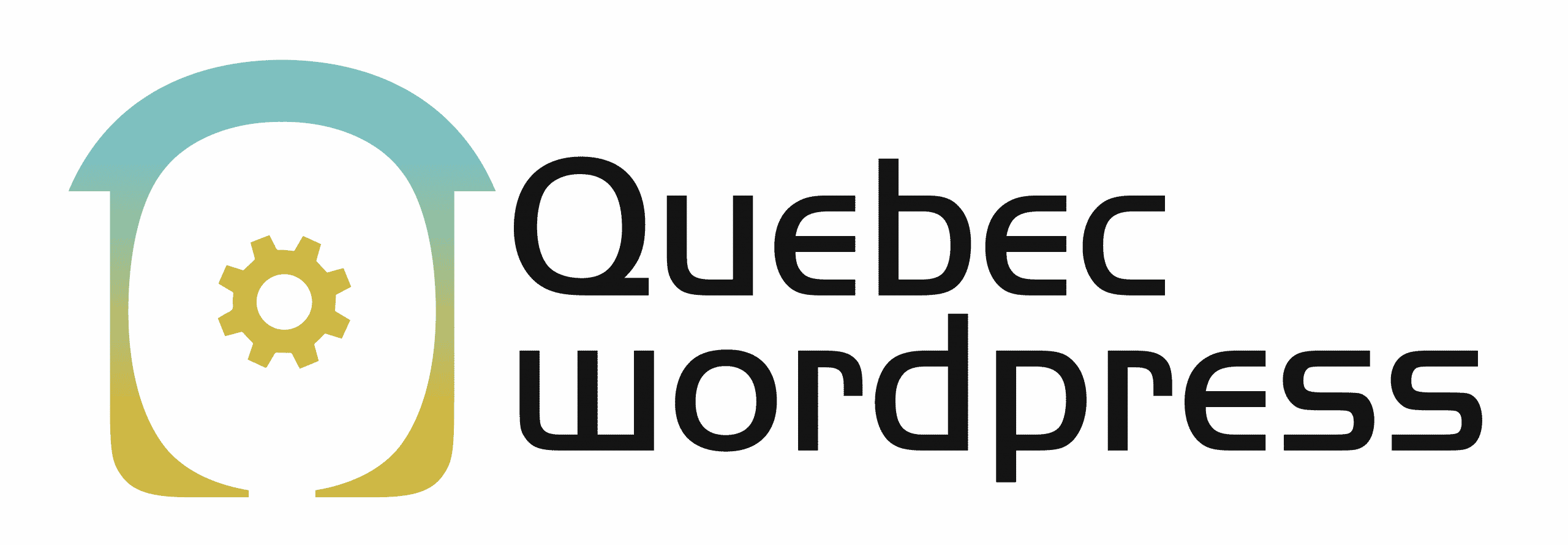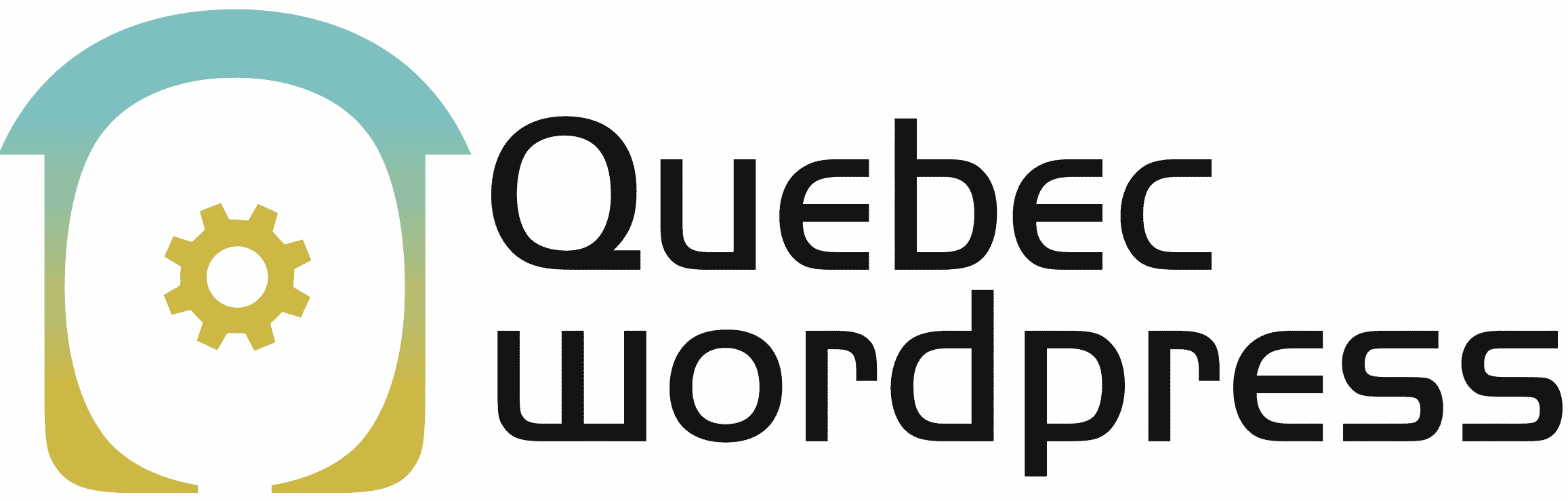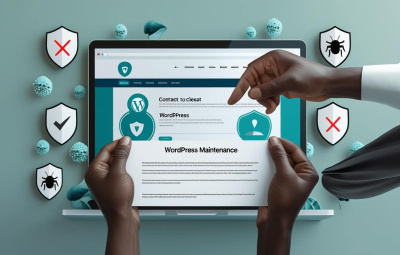YOUR WORDPRESS AND WOOCOMMERCE REPAIR AGENCY
Complete Guide to Fix Broken Links in WordPress
- 9 June 2025
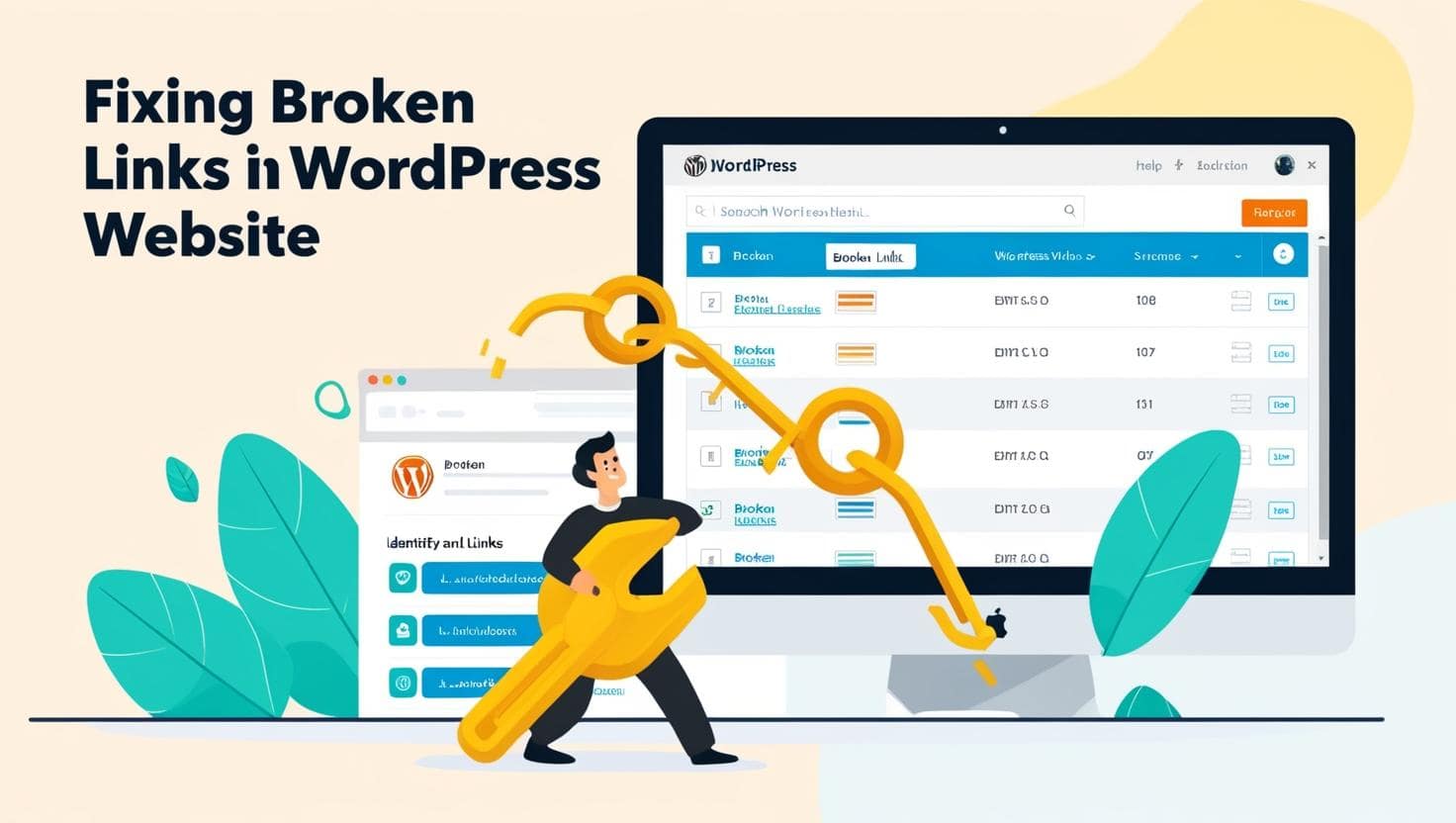
Broken links harm the user experience and SEO of your WordPress site. These links lead to nonexistent pages (404 errors), which can frustrate your visitors and negatively affect your site’s ranking on Google. Here is a complete guide to efficiently identify and fix broken links.
1. Why fix broken links?
- Improve user experience: Visitors who land on broken links may leave your site.
- Optimize SEO: Google penalizes sites with too many 404 errors.
- Maintain site integrity: An error-free site inspires more trust.
2. How to detect broken links on WordPress?
Use a WordPress plugin
- Broken Link Checker: This free tool scans your site and alerts you about broken links.
- SEO Press or Rank Math: These plugins also include integrated SEO audit tools.
Use Google Search Console
- Log in to Google Search Console.
- Go to the “Index” > “Pages” tab.
- Look for 404 errors and note the URLs concerned.
Use external tools
- Screaming Frog: A powerful software to scan a website and find broken links.
- Ahrefs or SEMrush: These SEO analysis tools can also detect 404 errors.
3. How to fix broken links?
Edit or delete links
- In WordPress, manually edit the incorrect links by accessing the affected posts or pages.
- If a link is obsolete, remove it or replace it with a relevant alternative.
Redirect links (301 Redirects)
- Use a plugin like Redirection:
- Install and activate Redirection.
- Go to “Tools” > “Redirection” and add a new redirect.
- Enter the old URL and the new destination URL.
Edit the .htaccess file (advanced):
Fix errors on images and multimedia resources
If some images no longer display, make sure they are properly uploaded in the media library and that their URLs have not changed.
4. Prevent the appearance of new broken links
- Perform regular audits: Schedule a monthly scan with Broken Link Checker or Google Search Console.
- Use relative links: When possible, prefer internal links in relative form (e.g., “/page-a” instead of “https://yourwebsite.com/page-a“).
- Update content: Periodically review your posts to refresh references and external links.
Fixing broken links on WordPress is essential to ensure smooth navigation and optimize your SEO. With the right tools and best practices, you can not only identify and correct these errors but also prevent them in the long run. Don’t hesitate to perform regular audits to maintain the health of your website!
OUR BLOG
View all postsWe are the agency you need. Québec WordPress solves your problems while providing cost-effective and high-quality solutions. Our experienced, available, and professional team is here for you!
MON–FRI 24H/24
©2022 Quebec WordPress Agency. All rights reserved.
A service provided by Zenidata Technologies Inc.