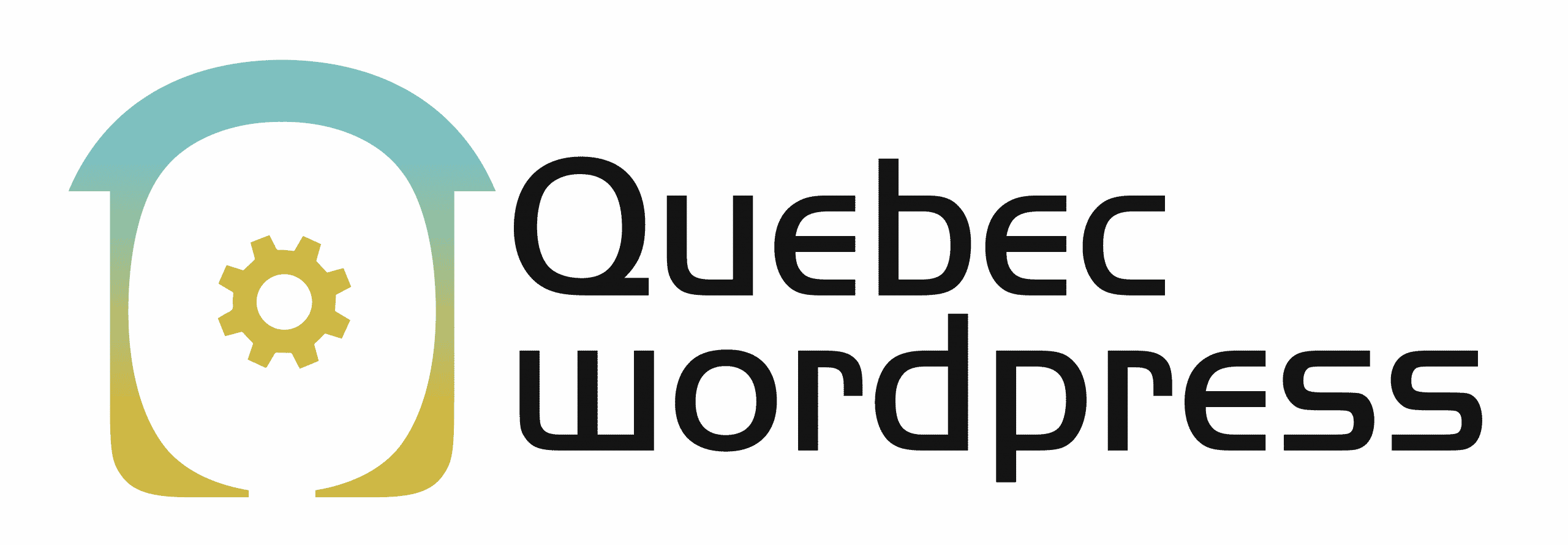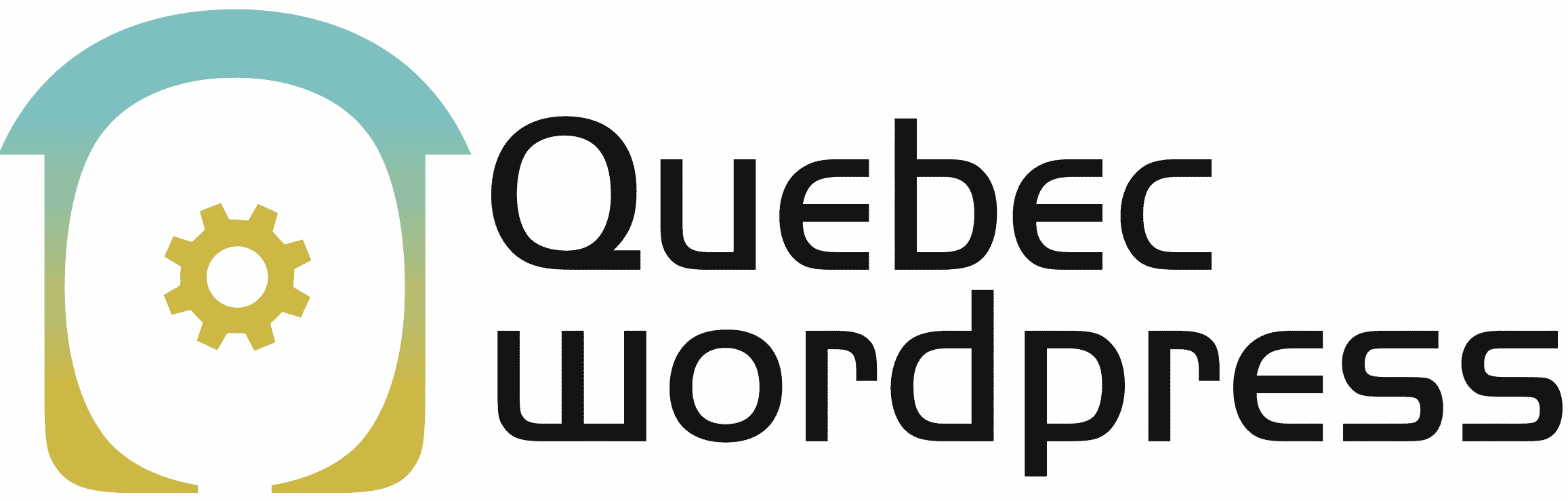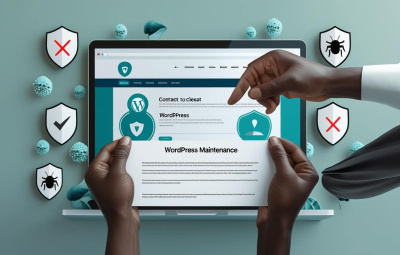YOUR WORDPRESS AND WOOCOMMERCE REPAIR AGENCY
403, 500, and White Screen Errors: Understanding and Fixing WordPress Admin Access Issues
- 10 June 2025
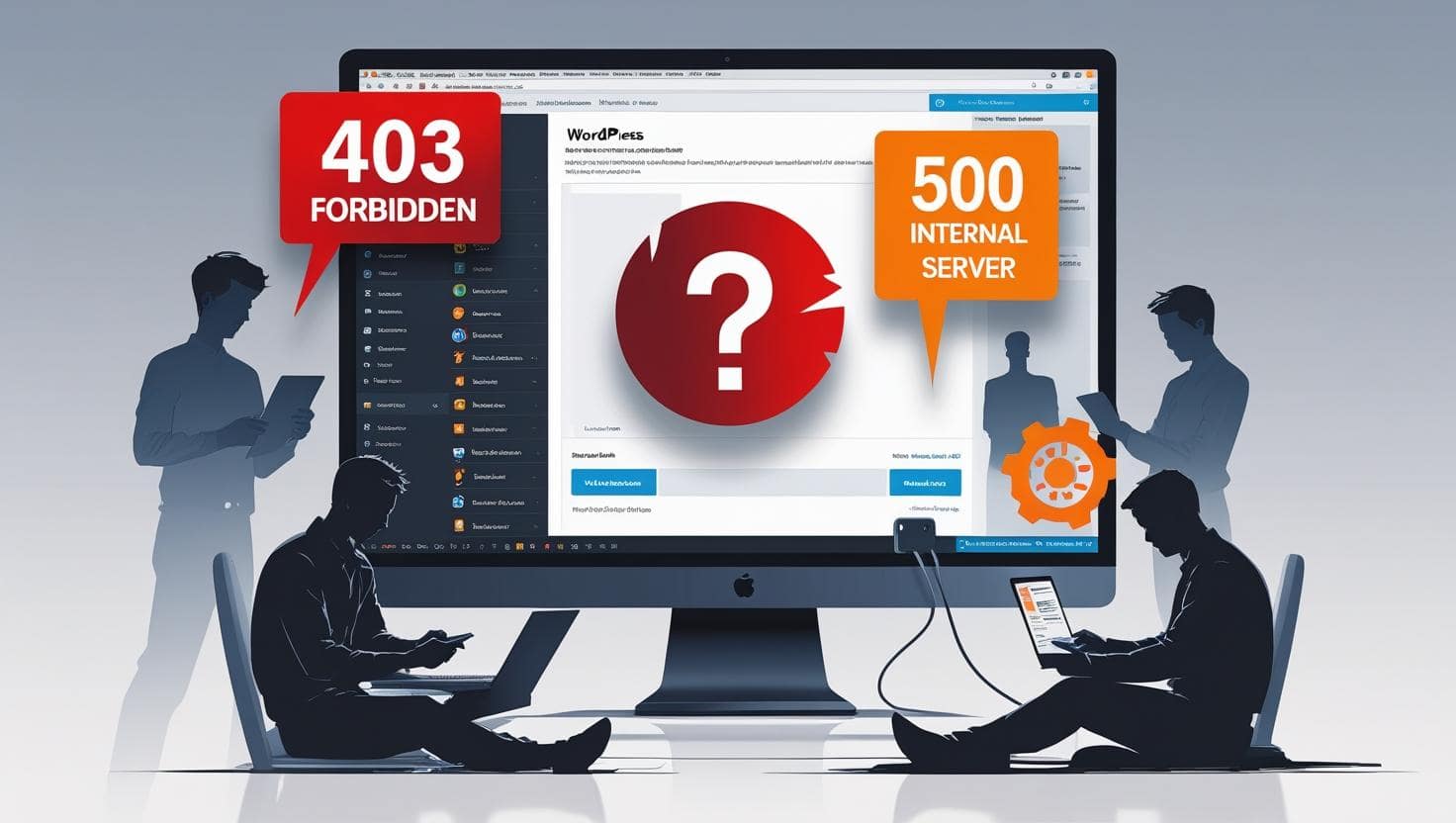
Unable to access the WordPress dashboard? White screen, error message, or endless loading? These situations are common… and often stressful.
As a WordPress web agency, we are regularly called upon to restore access after these errors. Here’s an overview of the most frequent messages and our recommendations to resolve them effectively.
Erreur 403 : Accès interdit
Ce que ça signifie :
Le serveur comprend votre demande… mais refuse d’y répondre. Cela peut être lié à un problème de permission ou de sécurité.
Causes fréquentes :
- Fichier
.htaccesscorrompu ou mal configuré - Règles de sécurité d’un plugin (comme Wordfence)
- Droits d’accès incorrects sur les fichiers et dossiers
- Adresse IP bloquée par le serveur ou le pare-feu
Solutions :
- Renommer ou supprimer temporairement le fichier
.htaccessvia FTP, puis en générer un nouveau depuis Réglages > Permaliens - Désactiver temporairement les plugins de sécurité
- Vérifier les permissions (755 pour les dossiers, 644 pour les fichiers)
- Contacter l’hébergeur si l’IP est blacklistée
Error 500: Internal Server Error
What it means:
The server has encountered an error it cannot process. This error is not specific, which can make diagnosing it tricky.
Common causes:
- Invalid .htaccess file
- Insufficient PHP memory
- Problem in the theme’s functions.php file
- Plugin conflicts
Solutions:
- Delete or recreate the .htaccess file
- Increase PHP memory limit in wp-config.php:
define('WP_MEMORY_LIMIT', '256M'); - Check the functions.php file as a last resort
- Deactivate all plugins via FTP to test
White Screen of Death
What it means:
Nothing displays. No error, no message—just a blank white page. This is typical of fatal PHP errors.
Common causes:
- Conflict between plugins or theme
- Syntax error in a PHP file
- Insufficient memory
Solutions:
- Enable debug mode in wp-config.php:
define( 'WP_DEBUG', true ); - Check error_log files
- Switch to a default theme (Twenty Twenty, etc.)
- Deactivate plugins one by one
How We Intervene at Québec WordPress
When we take charge of a locked-out site:
- We quickly identify the source of the error using server diagnostic tools.
- We intervene via FTP and the database to restore access to the back office.
- We fix the root causes (code, plugins, configuration).
- We implement protections to prevent the issue from recurring.
Our advice: Don’t leave a blocked access unresolved.
An inaccessible WordPress site, even temporarily, can lead to:
- Loss of traffic
- Damage to your reputation with users
- Risk of hacking if the error is related to a security vulnerability
Prevention: Best Practices We Apply
- Regular automatic backups
- Updates tested before deployment
- Monitoring of server errors
- Checking critical files (.htaccess, wp-config.php, etc.)
Is your WordPress site showing one of these errors?
Are you an agency outsourcing the technical side?
Contact our team: we respond quickly to get your site back online and strengthen its stability.
OUR BLOG
View all postsWe are the agency you need. Québec WordPress solves your problems while providing cost-effective and high-quality solutions. Our experienced, available, and professional team is here for you!
MON–FRI 24H/24
©2022 Quebec WordPress Agency. All rights reserved.
A service provided by Zenidata Technologies Inc.