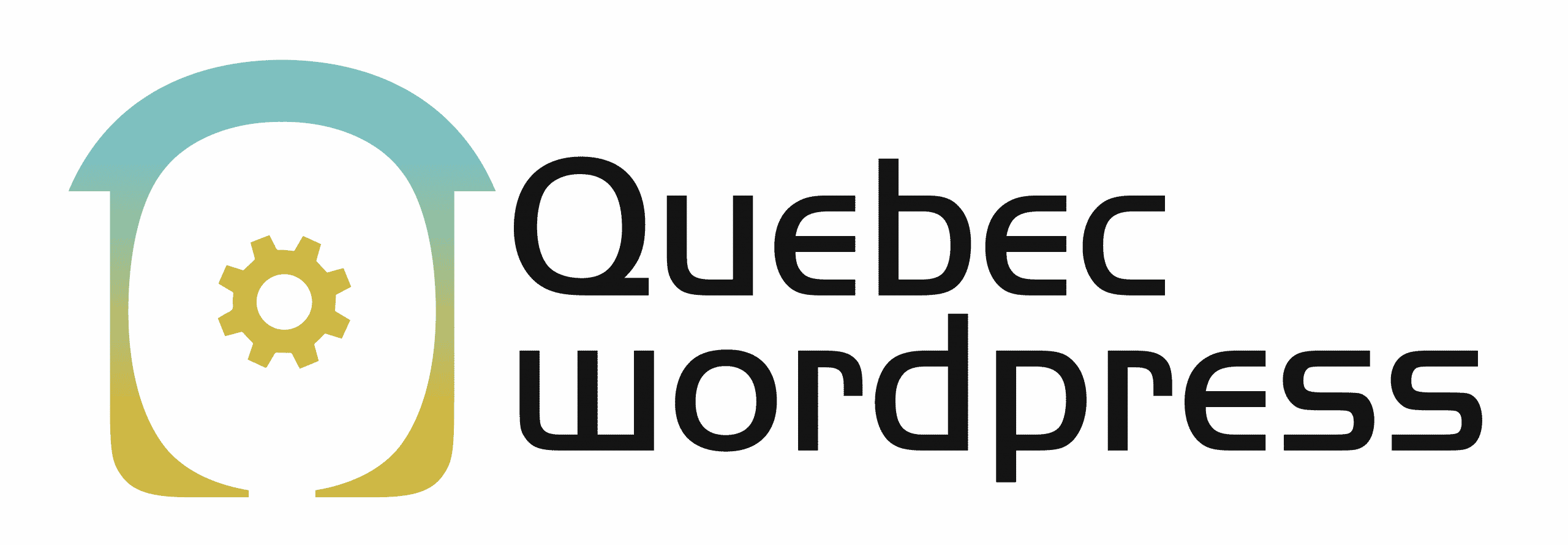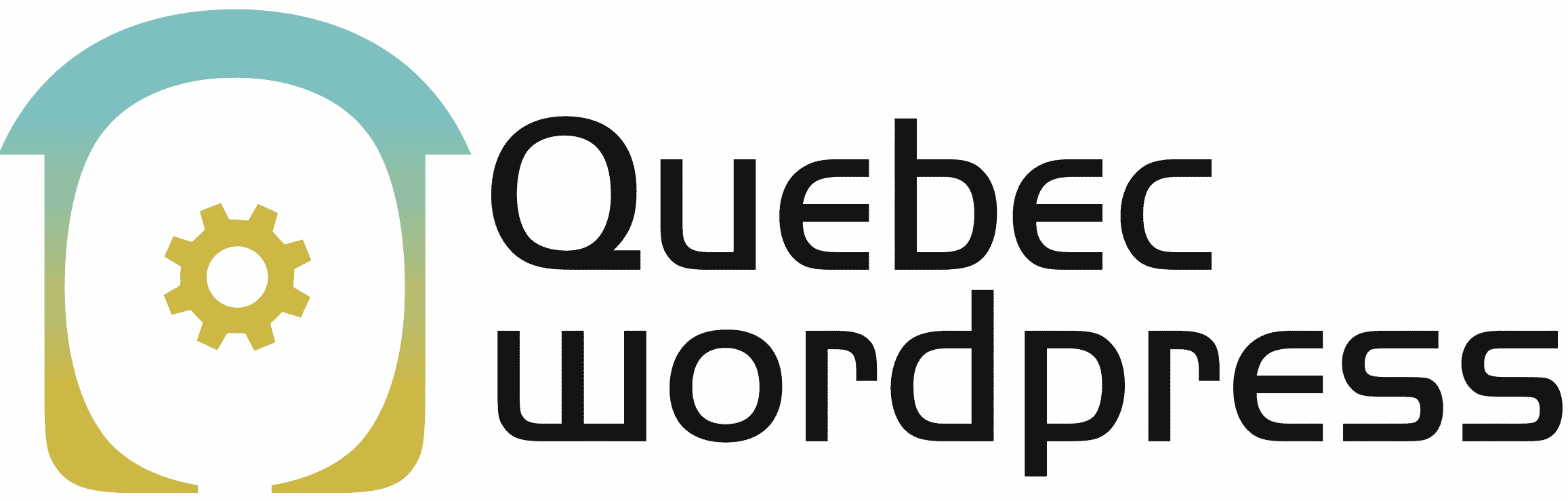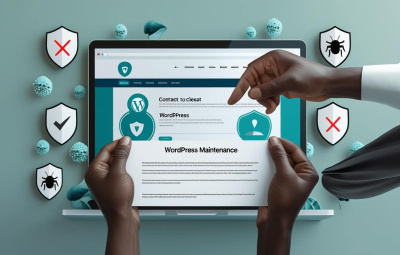YOUR WORDPRESS AND WOOCOMMERCE REPAIR AGENCY
How to fix a database connection error on WordPress?
- 9 June 2025

The database connection error is one of the most frustrating problems a WordPress site administrator can face. It prevents your site from displaying, which can harm your reputation or sales.
Don’t worry: this error is common, and there are quick solutions to fix it.
What causes this error?
It means that WordPress cannot connect to your database. The reasons can vary:
- Incorrect database access credentials (wrong username or password)
- A temporary issue with the server
- Database corruption
- Too many users on the site overloading the server
How to fix this error?
1. Check your database access information
Start by making sure that your connection details (database name, username, password, server address) are correct and up to date. These details are stored in the core WordPress files. If they have been changed recently, it can cause this error.
2. Check your server’s status
Sometimes the error comes from your hosting provider, not your site. The database server may be temporarily unavailable. Check your hosting provider’s status page or contact them directly.
3. Repair your database
WordPress has a built-in tool that can automatically fix some common database errors. This is a quick procedure that can often resolve the issue.
4. Ask your hosting provider for support
If the previous checks don’t solve the problem, your hosting provider can help identify the cause. They might, for example, restart the MySQL server or inform you if your database has reached its resource limits.
How to prevent this from happening again?
- Regularly back up your site
- Keep your plugins and WordPress up to date
- Monitor your site’s performance
- Choose a reliable hosting provider capable of handling traffic spikes
Need WordPress support?
At Quebec WordPress, we help agencies and businesses keep their WordPress sites healthy, fast, and error-free. When technical issues arise, our team acts quickly to get your site back online.
👉 Contact us now for an audit or fast assistance.
OUR BLOG
View all postsWe are the agency you need. Québec WordPress solves your problems while providing cost-effective and high-quality solutions. Our experienced, available, and professional team is here for you!
MON–FRI 24H/24
©2022 Quebec WordPress Agency. All rights reserved.
A service provided by Zenidata Technologies Inc.