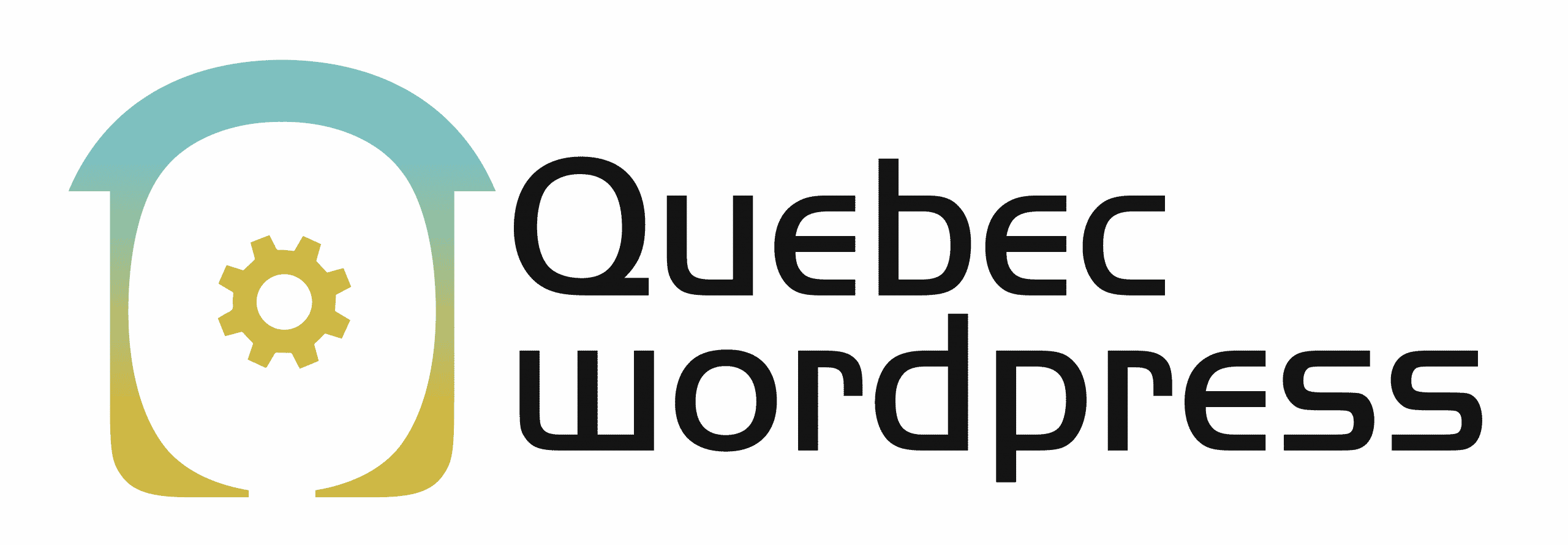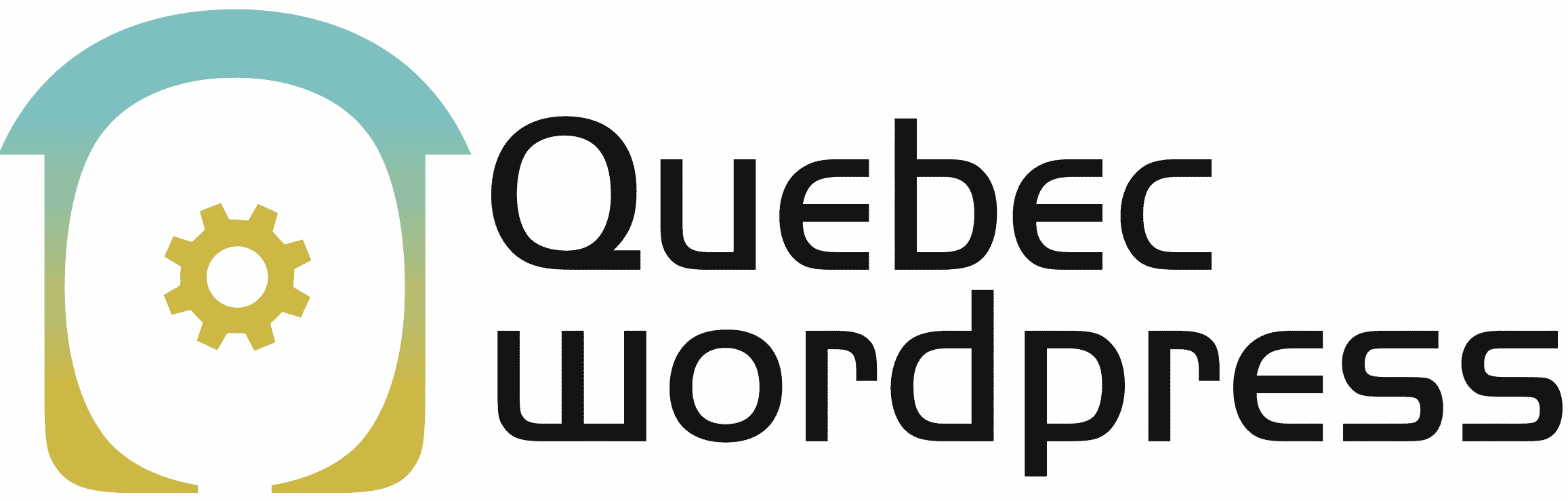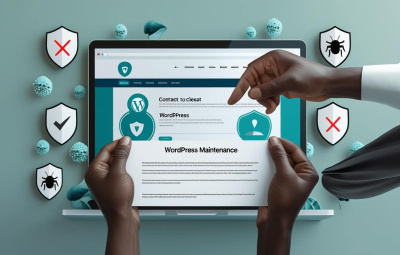YOUR WORDPRESS AND WOOCOMMERCE REPAIR AGENCY
Why does Yoast SEO sometimes block the update of an Elementor page?
- 9 June 2025
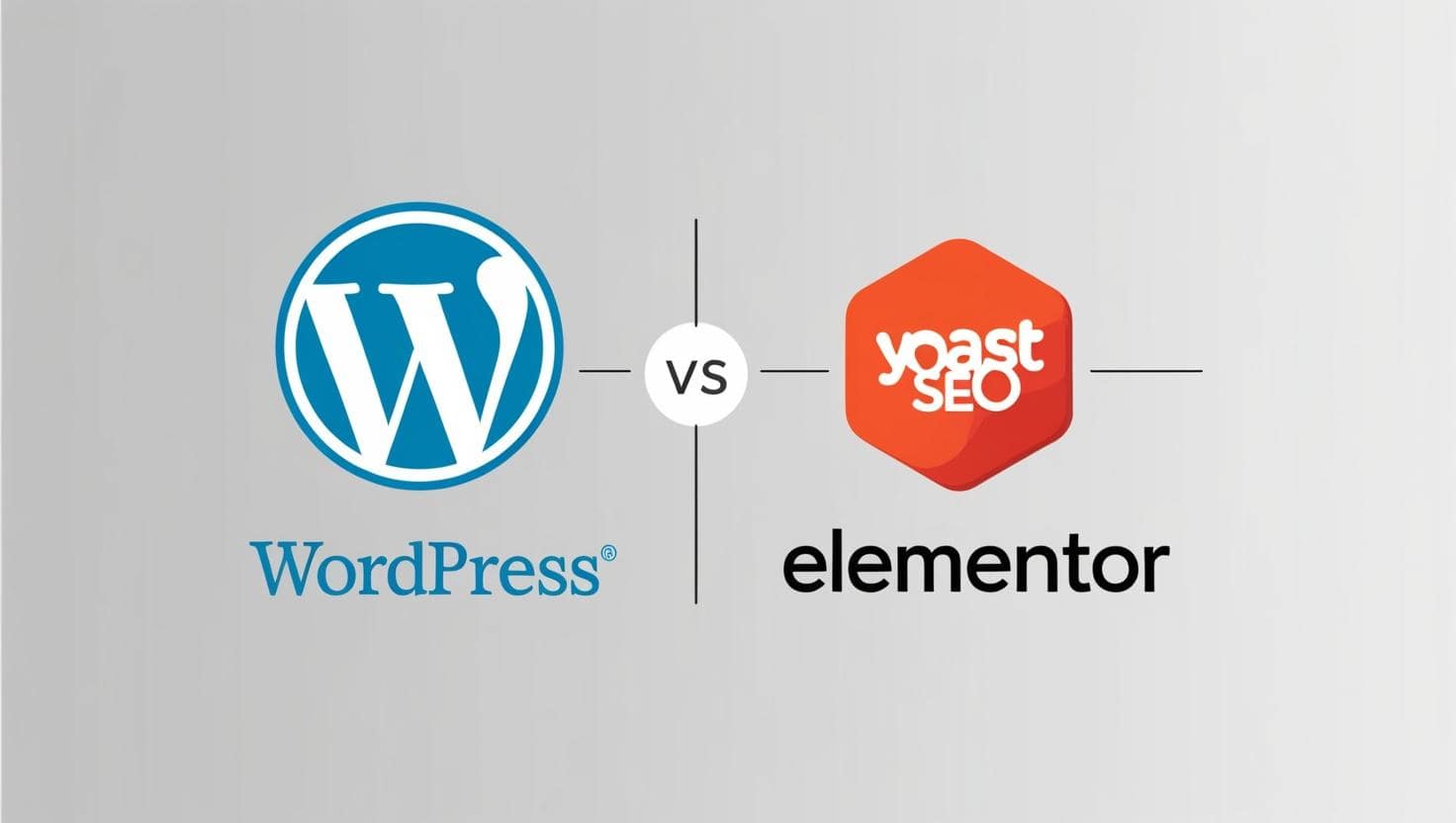
The essential Yoast SEO is a plugin used to optimize the SEO of WordPress sites, while Elementor is one of the most popular page builders. Sometimes, these two tools can conflict and prevent pages from being updated in the Elementor editor.
In this article, we will look at the causes of this issue and the solutions to permanently fix it.
Possible causes and solutions:
1. Conflict between Yoast SEO and Elementor
Problem: Both Yoast SEO and Elementor use a lot of resources, which can cause conflicts.
Solution :
- Update Elementor and Yoast SEO to their latest versions.
- Deactivate all plugins except Elementor and Yoast, then reactivate them one by one to identify the conflict.
- Try switching to a default WordPress theme (like Astra or Hello Elementor) to see if the issue persists.
2. JavaScript Error
Problem: A script from Yoast can cause an error in the Elementor editor.
Solution :
- Open your browser console (F12 > Console) and look for red error messages.
- If an error comes from Yoast or Elementor, try clearing your cache (see point 3).
3. Cache Issues
Problem: Improperly cleared cache can prevent page updates.
Solution :
- Clear Elementor’s cache: Elementor > Tools > Regenerate CSS.
- Clear Yoast SEO cache using plugins like WP Rocket or W3 Total Cache.
- Temporarily disable all caching plugins and try updating again.
4. Insufficient PHP Memory
Problem: If your site lacks server resources, Elementor may fail to save the page.
Solution :
- Increase the PHP memory limit in wp-config.php:
define('WP_MEMORY_LIMIT', '512M');- Check with your hosting provider if you can increase the memory limit.
5. Security Settings and AJAX Request Blocking
Problem: Some security plugins or server rules block the AJAX requests Elementor uses.
Solution :
- Add Elementor and Yoast to the firewall exceptions if you use plugins like Wordfence or a WAF (Cloudflare, Sucuri, etc.).
- Try temporarily disabling the security plugin and test again.
What to do first?
- Update Elementor and Yoast SEO
- Clear cache
- Temporarily deactivate other plugins
- Check for JavaScript errors in the console
- Increase PHP memory if needed
Feel free to contact us if the problem persists.
OUR BLOG
View all postsWe are the agency you need. Québec WordPress solves your problems while providing cost-effective and high-quality solutions. Our experienced, available, and professional team is here for you!
MON–FRI 24H/24
©2022 Quebec WordPress Agency. All rights reserved.
A service provided by Zenidata Technologies Inc.