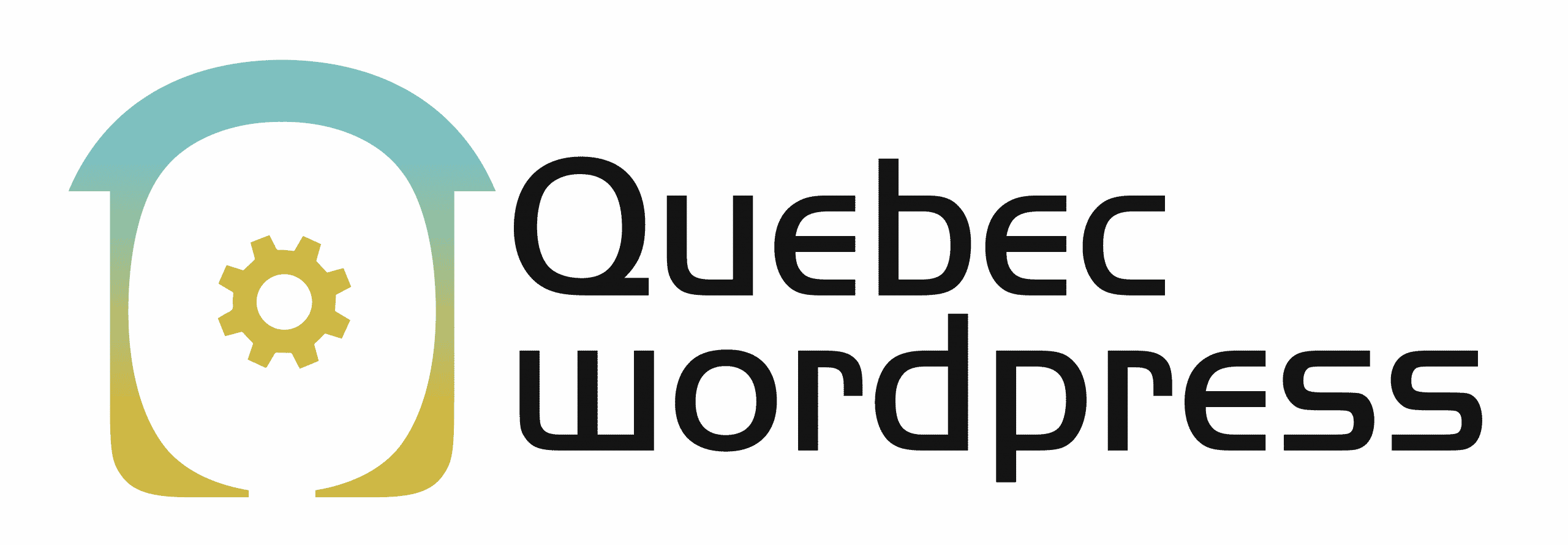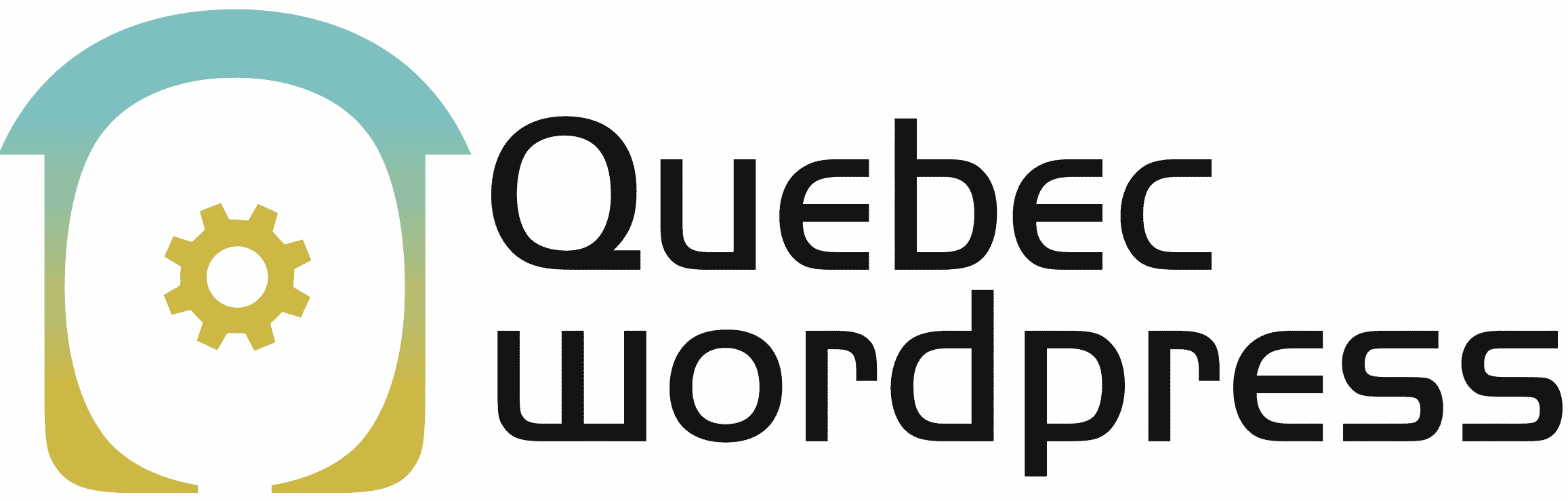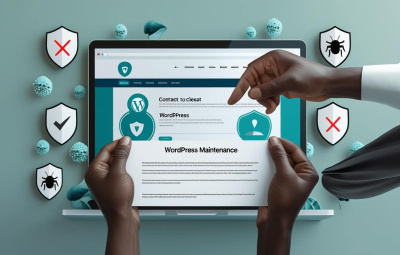YOUR WORDPRESS AND WOOCOMMERCE REPAIR AGENCY
Fixing the “Briefly Unavailable for Scheduled Maintenance” Issue in WordPress
- 9 June 2025

When updating themes, plugins, or WordPress itself, your site may temporarily display the message:
“Briefly unavailable for scheduled maintenance. Check back in a minute.”
This is normal behavior — WordPress enters maintenance mode during updates. However, sometimes the site gets stuck in this mode. Here’s how to fix it.
Why Does This Message Appear?
When WordPress performs an update, it creates a temporary file called .maintenance at the root of your site. Once the update is complete, this file is normally deleted automatically. However, if the update is interrupted (for example, due to a slow connection, lack of server resources, or an error), the file may remain in place and cause the maintenance message to be displayed indefinitely.
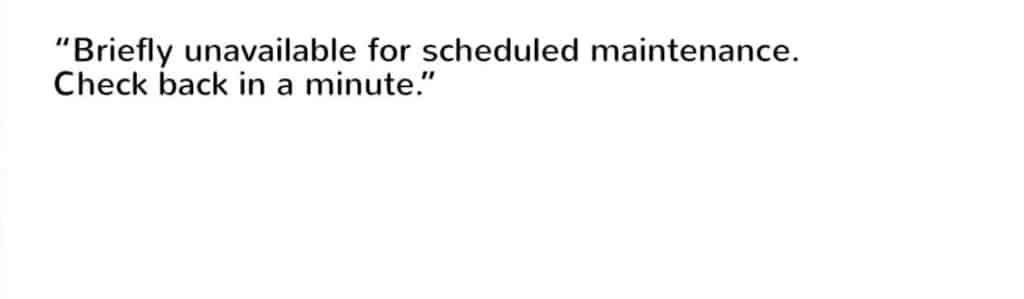
How to Fix the Issue
1. Manually Delete the .maintenance File
Via FTP or File Manager (cPanel)
- Connect to your server using an FTP client (e.g., FileZilla) or your hosting provider’s File Manager (cPanel, Plesk, etc.).
- Navigate to the root directory of your WordPress site.
- Locate and delete the
.maintenancefile. - Reload your site to check if it is working properly.
2. Check and Restart Interrupted Updates
Sometimes, an incomplete update may cause the issue. To prevent further malfunction:
- Log in to your WordPress admin dashboard.
- Go to Dashboard > Updates.
- If an update is still pending, restart it.
3. Increase PHP Execution Time
If the problem happens frequently, it may be due to slow update execution. You can increase the PHP execution time limit by adding the following line to your wp-config.php file:
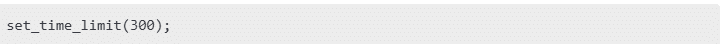
Or by modifying your .htaccess file:
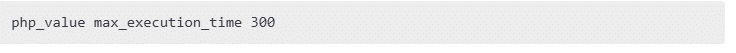
4. Disable Maintenance Mode via WP-CLI
If you have access to WP-CLI, you can disable maintenance mode using the following command:
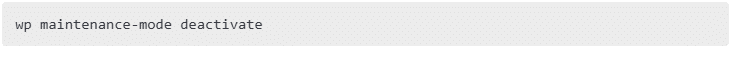
Preventing the Issue in the Future
- Perform updates on a staging site before applying them to your live website.
- Ensure your hosting environment has sufficient resources (server speed, allocated PHP memory, etc.).
- Update one component at a time (plugins, themes, WordPress core) to reduce the risk of unexpected interruptions.
- Regularly back up your website before any updates so you can restore it in case of an issue.
The message “Briefly unavailable for scheduled maintenance” is a normal WordPress feature, but it can become a problem if an update is interrupted. Fortunately, the solution is simple: delete the .maintenance file, verify that updates are complete, and optimize the update process to prevent it from stalling.
By following these best practices, you minimize the chances of this issue occurring again.
OUR BLOG
View all postsWe are the agency you need. Québec WordPress solves your problems while providing cost-effective and high-quality solutions. Our experienced, available, and professional team is here for you!
MON–FRI 24H/24
©2022 Quebec WordPress Agency. All rights reserved.
A service provided by Zenidata Technologies Inc.