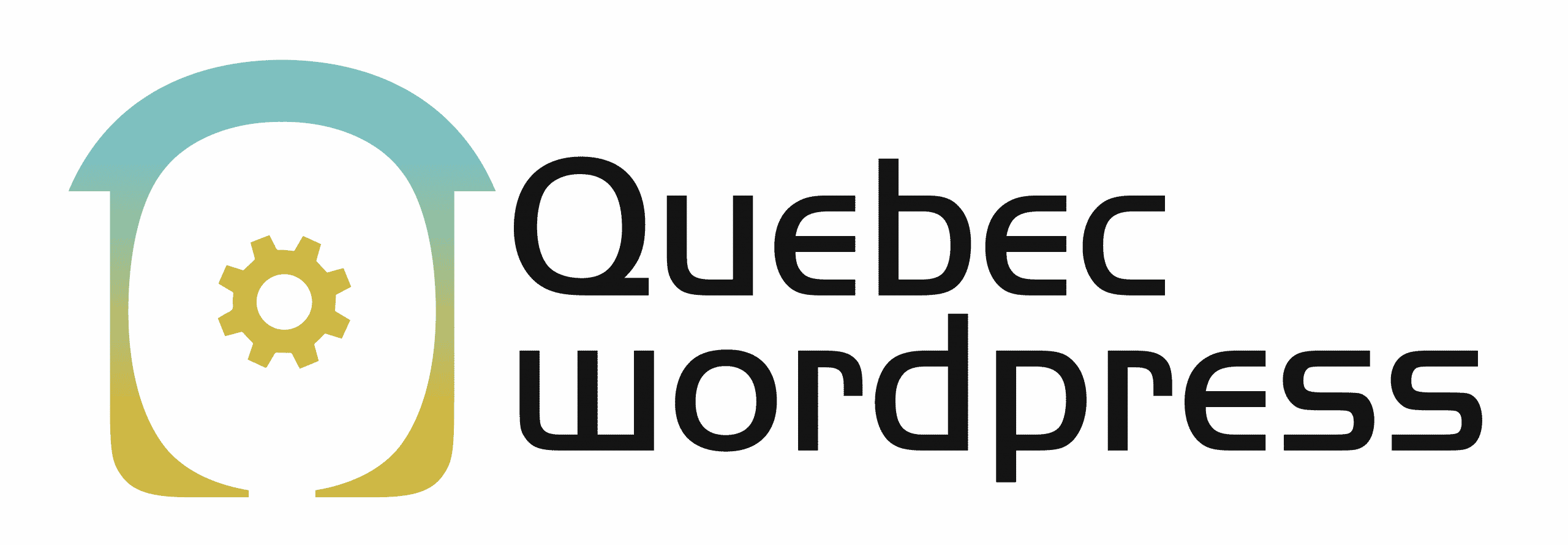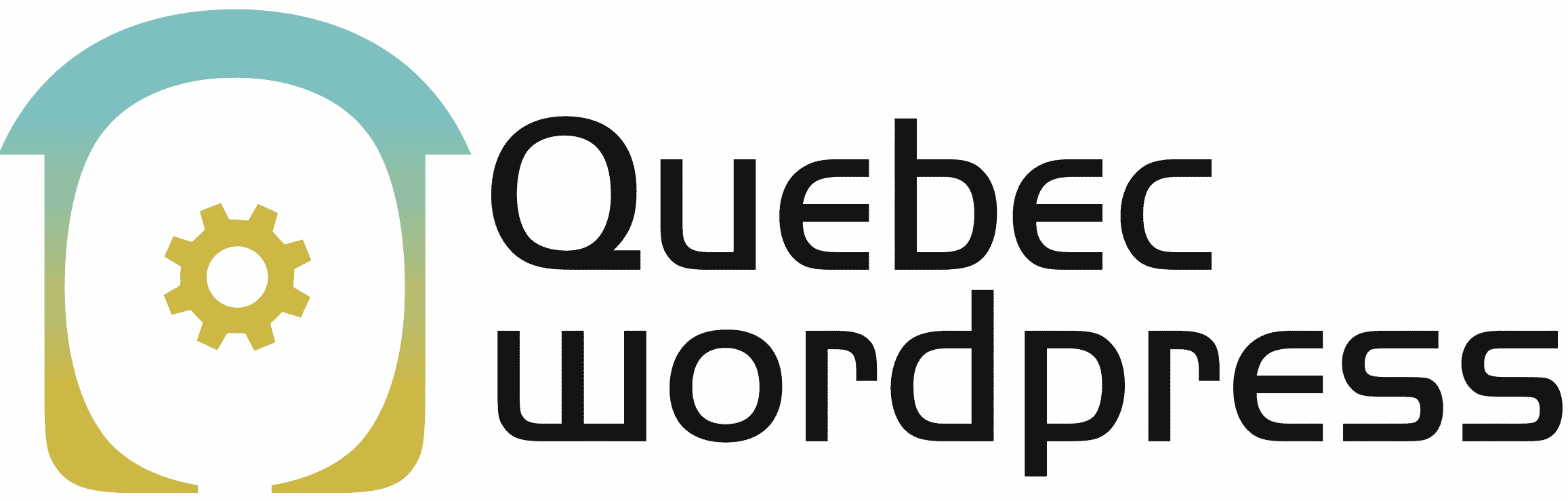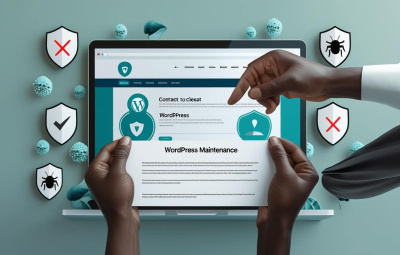YOUR WORDPRESS AND WOOCOMMERCE REPAIR AGENCY
L’utilisation des titres pour l’accessibilité et le référencement
- 6 June 2025
This lesson will explore how to use headings for accessibility and SEO. Did you know that using headings on your websites, posts, and pages can make the difference between connecting with your audience or forcing them to bounce off to find another site? Headings help readers understand the content and discover what the article is about before reading it.
The Importance of Headings
Headings organize content and make it easier for readers to navigate and locate information. More importantly, they are essential tools for accessibility and search engine optimization. By the end of this tutorial, you will be able to use headings correctly for readability, accessibility, and SEO.
First, why is it important to structure content using headings? Well, they introduce new topics or sections. They guide the reader. They allow the reader to scan through the content. They also give the reader an idea of what to expect. Finally, they break topics into more digestible information.
Information Hierarchy
Headings are also used to indicate the hierarchy of information. Your pages and posts will be divided into subheadings, such as Heading 2 or H2, H3, up to H6.
The title of your page or post is your main primary heading (H1). Once you add a heading, you can change the heading level by selecting the appropriate heading type in the List view. Then, choose the option labeled H2 in your block toolbar, and from there, you can select any heading level from H1 to H6 to ensure your headings are in the correct order and hierarchy.
Accessibility
Headings are also important for accessibility. Incorrect use means many people cannot access the information on your website. When you use headings properly for accessibility, screen readers can better navigate the page and quickly find relevant information. Also, users who navigate with only a keyboard can quickly jump to the correct section by pressing a button.
Headings also help visually impaired users maintain the structure of the page when zooming in. When a visually impaired user zooms on a page, the different text sizes let them know where they are on the website.
SEO (Search Engine Optimization)
Finally, let’s talk about headings and SEO. You can strategically include keywords in headings to improve your website’s ranking on search engines.
Your headings should provide a clear and concise summary of the following content. They should accurately reflect the content of a section.
It is recommended to use the same heading hierarchy and style throughout your site to create a consistent appearance.
One last tip: never use the Heading block just to style text. If you want a stylistic touch, use an additional block for that purpose.
Start using headings properly to improve the user experience on your site as well as search engine optimization.
OUR BLOG
View all postsWe are the agency you need. Québec WordPress solves your problems while providing cost-effective and high-quality solutions. Our experienced, available, and professional team is here for you!
MON–FRI 24H/24
©2022 Quebec WordPress Agency. All rights reserved.
A service provided by Zenidata Technologies Inc.